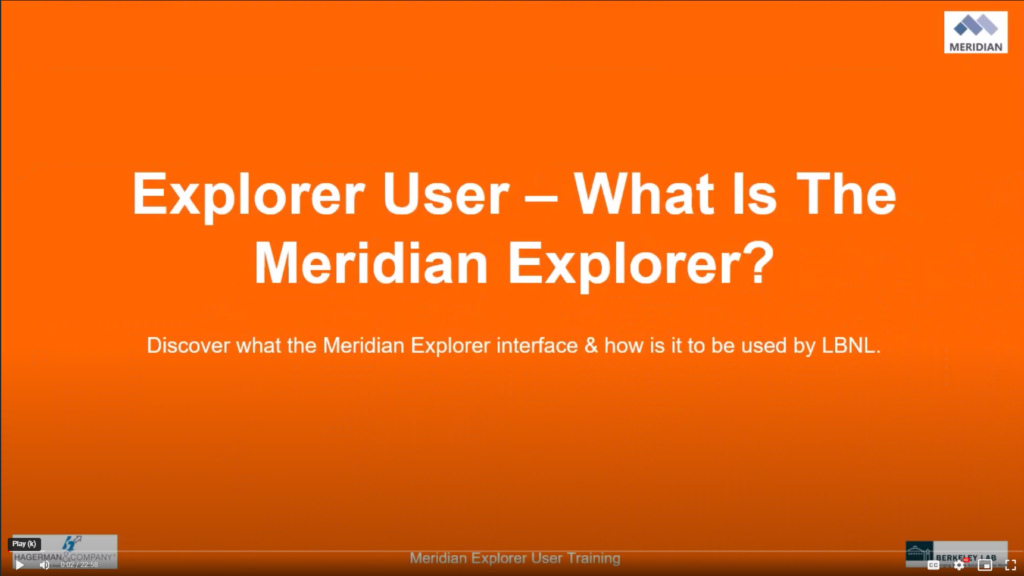Welcome to the Meridian Explorer support site. This page provides information, training, and support for Meridian Explorer users.
Meridian Explorer
Meridian Explorer is a browser-based interface which provides access to certain document stores in Facilities Engineering. Currently Meridian provides access to FAEN’s Project drawings, ECS (Existing Condition Source) drawings and Legacy drawings. Meridian Explorer completely replaces the Facilities Drawing Archive System.
Meridian Explorer is fully web-based, no client installation needed. If this is your first time accessing the system, please “Request Access to Meridian” below.
Who Has Access to Meridian Explorer?
Access is made available to Berkeley Lab employees and affiliates through a user account granted upon request.
Meridian Mobile
Meridian Mobile is an app for the iOS App Store and the Google Play Store that allows a user to access saved searches and view documents from their smartphone or tablet. It can be found by searching “BlueCielo Meridian” on your iPhone, Android, or tablet.
Getting Started with Meridian Mobile
Please view this Quick-Start guide to begin using Meridian Mobile. The server name will be “https://explorer.lbl.gov”.
Meridian PowerWeb
Meridian PowerWeb is the client used for creating and editing documents stored within the system. This client does require installation (and uninstallation of Meridian PowerUser if you have it installed), so please use the “Request Access to Meridian” and select “Contributor” on the form if you need this level of access.
Frequently Asked Questions
Q: Do the files in Meridian replace the content in the Facilities Drawing Archive System?
Yes. The Facilities Drawing Archive System contained only Project drawings that were contained in Meridian through the year 2012.
Q: Can I still request files from the existing Document Request form?
Yes. The form will remain open, though the sets of drawings provided will remain more generalized supersets to avoid missing relevant documents.
Q: Do I need a VPN connection to access Meridian Explorer?
A VPN connection to the lab is not needed. Users are authenticated through the lab LDAP single sign on system.
Q: Can anyone outside the lbl.gov organization be granted access to Meridian Explorer?
While it is possible to provide an account to external users, accounts at this time are limited to lab employees and affiliates.
Q: Do I need viewer access or contributor access? If your intention is to view or download documents, please request viewer access for Meridian Explorer. If you need the ability to create or modify existing documents, please request contributor access to Meridian PowerWeb.
Q: What are the document types stored in Meridian?
- Existing Condition Source (“ECS”) files are primarily floor plans which are supposed to represent the as-is condition for various disciplines (i.e. architectural, structural…) for buildings across Berkeley Lab. If you are searching for basic information on a building or floor this is where you should begin your search. These files are stored in the “ECS” folder in the LBNL vault.
- More info: ECS files are stored in a building/discipline directory structure.
- ECS file names: XX-YY-ZZ
- XX = Building Number
- YY = Building floor number/level
- ZZ = Type of drawing
- AFD = Air Flow Diagram
- DIAG = Diagram
- F = Fire protection
- FLS = Fire / Life Safety control diagrams
- PD = Piping Diagrams
- AF = Architectural Floor Plan
- E = Electrical plan
- FP = Fire Protection
- M = Mechanical
- MS = Mechanical Schematic
- P = Piping
- “Projects” files consist of both new building and incremental record drawings submitted upon project completion typically dated after the early 2000’s. These files are stored in the “Projects” folder in the LBNL vault.
- “Legacy” files consist of scans from post early 2000’s which were record drawings housed in hard copy flat files. These files are stored in the “Legacy” folder in the LBNL vault.
Need help? Click here to ask a question or report an issue.