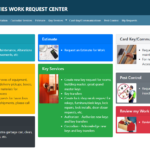Facilities has upgraded the Work Request Center (WRC) based on feedback from WRC users. These upgrades make it easier to look up work orders, add attachments to work requests, and contact the correct Facilities department with questions.
Updates include:
- Adding attachments, like photos, to work requests in the Pest Control, Custodial, and Transportation channels. Previously, this function was only available on the General Request screen.
- The General Request screen has a new “Requesting Division” section. The section auto populates to the requester’s assigned division, but requesters who support multiple divisions can change it. This new functionality allows Facilities to better see and track work requests that are important to science.
- New lookup options have been added to the “My Requests” screen. Requesters can now look up requested work using Work Order Number, Project ID, and Activity ID lookup fields, in addition to the options that existed before. As a reminder, anyone can look up any work order in the request center, not just work orders that they submitted.
Have a work status question that you cannot find an answer for in the WRC?
- Your first point of contact is always your Facilities Area Manager.
- If your FAM is unavailable, the Facilities Support Hotline is staffed weekdays from 7:00 a m – 3:30 p.m to answer general service/work order questions when your Facilities Area Manager is unavailable. Hotline staff can help live with work order questions and general service questions (such as heat not working).
More Information
Work Request Center – Check Work Order Status